Fiverr Keyword Research - Gig Rank SEO Mastery
What is a keyword?
A keyword may be a single word or a group of words that is meaningful. Keywords can help find a piece of specific information, a service or a product, etc. In this article, I have explained everything you need to know about Fiverr keyword research.
Why do we need keywords?
Choosing the best keywords and applying them correctly in your gig are the keys to making a successful gig on Fiverr.
Buyers may use multiple keywords to search for a specific service on Fiverr, so it is important to choose the best and all relevant keywords that a buyer can use to find a gig. Once you've found your keywords, place them strategically in your gig title, description, and tags to ensure buyers can easily find your gig when searching. Some examples of keywords are:
- backlink seo
- german backlinks
- white hat seo backlinks
- high-quality dofollow seo backlinks
- profile backlinks
- high da guest post backlinks
- forum backlinks
How do we do Fiverr keyword research?
If you are a seller looking to publish a gig on Fiverr, you must do keyword research before creating your gig. There is no specific tool developed yet for Fiverr; however, we can use different methods and strategies to collect our relevant keywords for the digital marketing of our gig. The ways that I am going to discuss in this article are;
You may also like: Digital Marketing Coach
1. Getting Similar Searches
Fiverr has a built-in search engine. Whenever we search for something, it also shows a list of similar searches that other people are searching on its site. Whatever words we type in the search box, the list of similar keywords changes accordingly.
A buyer uses the same method to search for a gig on Fiverr. Therefore, these similar searches can be helpful for a seller to improve gig SEO. You can collect and save these words to your notepad by typing manually or just take your cursor to the start of the keywords and then drag it to the end to select the whole list (see image below). After that, right-click, copy and paste it to notepad to make things faster.
You can collect a bunch of keywords using this method. Make slight variations to each keyword, and you will get a new list of similar searches. For example, I have found the below keywords from similar searches for the topic "SEO backlinks".
- seo backlinks
- high quality dofollow seo backlinks
- 2500 seo backlinks
- white hat seo backlinks
- seo profile backlinks
- seo contextual dofollow backlinks
- 1000 seo backlinks
- seo dofollow backlinks
2. Suggested Keywords
Unlike similar keywords, the Fiverr search also shows a number of useful key phrases below in the search results. These are called suggested keywords. These can also be used to improve our gig SEO as people also search for these services. These are actually suggestions by the platform that a buyer may be interested in these areas as well.
The difference between similar and suggested keywords is that earlier provides multiple keywords for the same sub-category while the latter provides keywords that may belong to the main category.
Whatsoever, suggested keywords are another keyword opportunity for the sellers to boost their gig rank and get more clients. See below a list of suggested keywords for "SEO backlinks".
- seo dofollow backlinks
- dofollow backlinks
- contextual backlinks
- seo service
- manual backlinks
- high quality backlinks
- authority backlinks
3. Relevant keywords from Competitors
When it comes to ranking your gig on the first page, it is crucially important to note what keywords your competitors are using in their gigs. There are two ways you extract competitors' keywords.
Manual Method
On Fiverr, type in your specific keywords in Fiverr Search Bar. On the first page of the results, many gigs will be displayed. Your competitors are offering all of these gigs. The manual method requires you to go through each gig and make a list of every keyword used. Undoubtedly, this process requires a lot of time. However, if you use the second method described below to obtain keywords from your rivals, you can save a lot of extra time.
Using Instant Data Scraper
Instant Data Scraper is one of the simplest data scraping extensions available in the chrome web store.
- Install this extension and pin it to the top of your browser.
- After that, go to Fiverr, and search for your relevant idea or topic in the search bar. You will see multiple gigs on the first page.
- Once the result for your topic is shown, simply click on the "Instant Data Scraper" in the top right corner.
- A window will pop up having multiple columns with data from each gig such as title, rating, number of reviews and price URL, etc. You can keep whatever column you want and delete the unnecessary columns by clicking the cross sign on the top of each column.
- Now we have titles from each gig of our competitors. We can easily extract keywords from these titles. Copy all the titles, go to this site: https://komprehend.io/keyword-extractor, and paste all the titles into the textbox. Select phrases from the radio button and click generate. It will generate a lot of keywords out of gig titles. Simply, again click on the "Instant Data Scraper" extension and copy the generated ideas to your clipboard. Isn't that so simple?
Boom! you have successfully extracted all the keywords of your competitors with just a few clicks.
You might also be interested in: FREE 1500 Background Images
Strategy to place keywords
After keyword research, placing these keywords is the most important step in creating a gig. Here are a few things that you must remember while using these keywords in your gig.
Title: is the most important element in the gig. An attractive and friendly title can make you a sale. You must use your main keyword at least once in your title. But make sure it is simple and easy to read.
URL: also play an important role in gig ranking on google. Actually, the title of your gig becomes the URL of your gig with dashes between each word. So, sharpen your title carefully and wisely because the URL once created cannot be changed or edited.
Description: starting with the introduction you can use as many keywords as you want. But make sure that keyword placement looks natural and easy to understand. At the same time do not overload it with keywords only. also, make it attractive for the buyers by explaining your service and quality of service. Observe an example below and analyze carefully the use of the main keyword along with suggested and competitive keywords ideas:
Gig Image: The image not only grabs buyers' attention but also helps you rank your gig higher on Fiverr. Renaming your image with your keywords before uploading would be grateful. This will not only boost your rank on Fiverr but also on google.
Video: Video is an optional element for many categories. However, a video can also help improve SEO, engage buyers and convince clients to buy your gig.
Tags: Use up to five tags that are actually relevant. You can also get suggestions from your competitors. These are usually your main keywords with slight variations. See the tags of the above gig;
Category: Choose a suitable category for your Fiverr gig. Misplaced gigs can be de-ranked or even removed by support. So, set it in accordingly. Similar to tags you can also seek help from other sellers out there in the same niche.
Pricing: The best way to set pricing is to compare your pricing plans with other sellers. Do not make it too low or too high. It should be somewhere between the average price out there.
Bonus tip
After you publish your gig, be patient for at least one week before you make any changes. It takes time to rank your gig on Fiverr.
Pro Tip
Must share this gig on social media platforms like Facebook, Twitter, Instagram, Scoopit, Linkedin, Tumbler, Mix, Reddit, YouTube, etc.
Summary
Keyword research is important to rank your gig higher on Fiverr. A bunch of keyword ideas can be generated through different methods. Once you have keywords, it is equally important how to use these ideas in boosting gig SEO. Following this strategy, you can rank your gig higher not only on Fiverr but also on google.



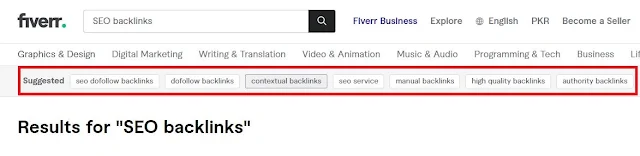







.jpg)
